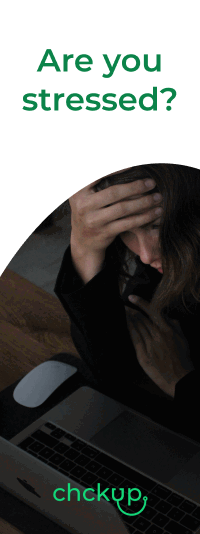Table of Contents
Method #1 - “Please leave a message after the tone”
Method #2 - The “on-call” staff member
Method #3 - Outsourced/Call Centers.
The best way to handle those 128 “after-hours”?
The Best Way to Handle the 128 Hours Each Week Your Veterinary Practice is Closed.
Elliott Greenwood
May 19, 2023 · 3 min read

There are 168 hours in a week, and chances are, your veterinary practice is only available for 40 (or so) of those hours. That leaves 128 hours where pet owners aren’t able to talk with your trained front-desk staff members.
How do you deal with the calls that come in while your practice is closed?
If you’re like most practices, you probably do one of three things:
Let your callers leave a voicemail
Send home a phone with a staff member
Hire a third-party call center
Wondering how you can improve your after-hours method? Let’s take a look...
Method #1 - “Please leave a message after the tone”
Voicemail is traditionally the simplest and least expensive option up-front.
However, since there’s no immediate action involved and pet owners can’t get an appointment scheduled, you’re likely losing business. Additionally, relying solely on voicemail requires your front desk to dedicate time to follow-up with pet parents, which can take multiple phone calls, especially if you’re limited to business hours.
But don’t worry, if you want to rely on voicemail, there’s a better way!
You can implement real-time online scheduling, and then direct prospective clients to your website from your voicemail message. From there, they can schedule their appointment on their time (whether that’s at 2 a.m. or 2 p.m.) and you don’t risk losing their business!
Method #2 - The “on-call” staff member
Some vet practices want to offer a more personal touch for evening phone calls, so they pay a staff member to take a phone home and answer it. Some take it a step further and give the staff member remote access to the practice management system (PIMS) in order to schedule appointments.
Instead of simply taking a message, or allowing staff members to access your PIMS from home (a privacy concern), you can utilize the a real-time scheduling solution like Chckup.
If you have Chckup, you can access appointments from any device with an internet connection. There’s no special setup required - you just click the tab called “Pending Appointments” and you can book an appointment for clients who request them in real-time, without needing to access your PIMS.
Method #3 - Outsourced/Call Centers.
Veterinary practices that want to have that personal touch, but want to outsource after-hours tasks typically hire a call center.
While call centers are great at providing a real person for pet owners to talk with, if all they do is take a message, you’re essentially paying double.
How? Well, the call center takes a message (that you’re paying for) but then your front desk (that you’re also paying for!) still has to call the client back the following day (or week, depending on how hard it is to get in touch!). It can end up being a significant waste of investment if you’re not actively monitoring the ROI.
Some call centers can actually schedule the appointments if the practice allows access to their PIMS- which is a much better use of your investment. However, keep in mind that when you give the call center access to your PIMS, you’re giving them access not only to your schedule but to all of your client’s pet records.
There’s a better way to use your hired call center: have them schedule appointments using Chckup.
If you’re paying for a call center to answer your phones after hours, allowing them to book appointments through Chckup is the best way to optimize your investment, while limiting access to your client data.
Booking with Chckup:
Requires no special setup or activation.
Protects your sensitive client data.
Doesn’t require the call center to know how to use your PIMS.
Schedules a fully-booked appointment directly into your PIMS.
Maximizes your call center investment.
The best way to handle those 128 “after-hours”?
If you want to grow your practice and maximize your profits, you can’t afford to lose 128 hours of opportunities every. single. week.
There’s a lot of discussion on what the very best method is for answering phone calls after-hours - and to be honest, a lot of it depends on the practice. Test your options and track your ROI - you know your practice better than anyone!
However, no matter which way you choose - scheduling appointments with Chckup ensures you’re making the most of your investment.
Are you a veterinary professional?
If you're in the veterinary field and you're interested in giving your practice the extra hands it desperately needs, book an 8 minute demo with Chckup. Our platform helps busy practices handle call overload, boost revenue per client, and increase client satisfaction by providing actionable insights and easy-to-use technology to help you stay on top of everything.
Book an 8 minute demo